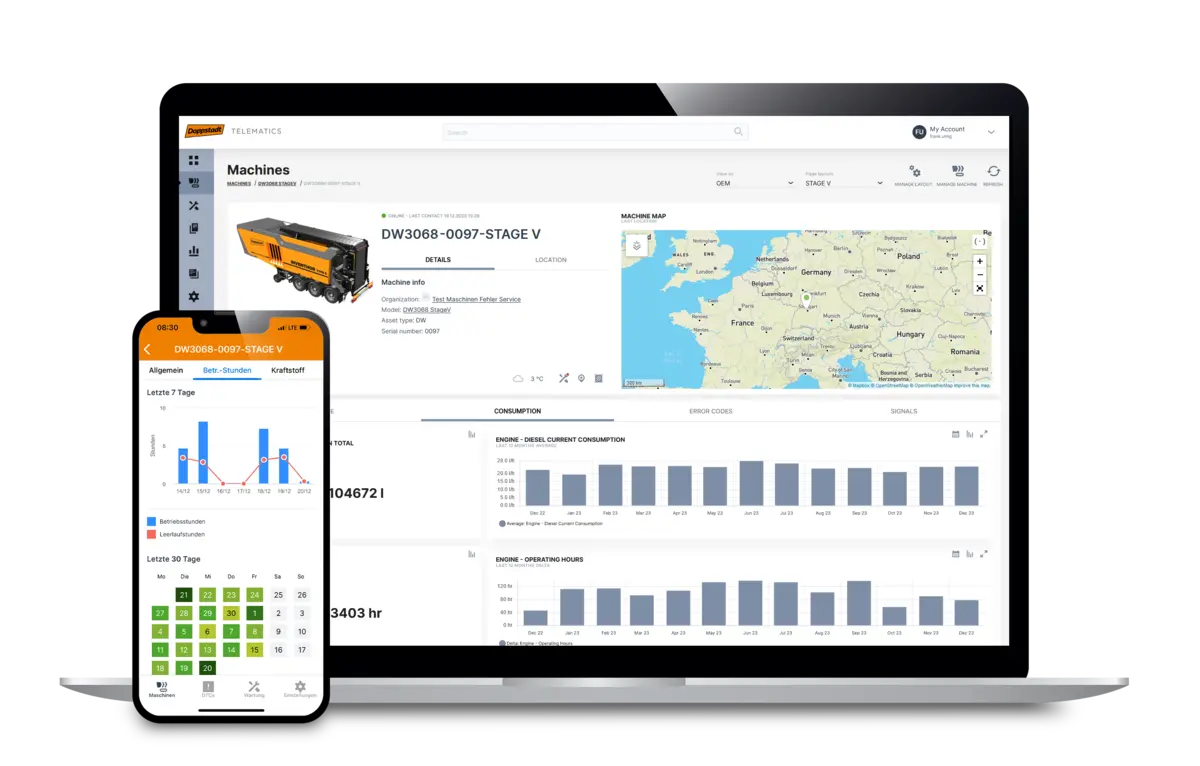Telematics
Doppstadt relies on innovative technologies for efficient and sustainable waste management. With proven telematics technology, you can keep track of machines and processes in real time. Analysis of data such as fuel consumption and service intervals is made easier. Discover the advantages of Doppstadt telematics solutions for your company.
And the best: Doppstadt Telematics is included for new machines for the first 4 years.
Keep the overview!
Connect directly to your machine and receive relevant data at any time in order to optimally control your operational processes. Whether operating hours, consumption information or location - thanks to the practical portal, you can keep an eye on everything and react quickly to faults. Take advantage of the telematics solutions from Doppstadt and always keep an overview!
Remote Diagnosis sales valuable time.
Offering first-class service worldwide means: wherever you work, we are at your side. As all Doppstadt mobile machines are equipped with telematics as standard, our service technicians can help you quickly in the event of faults or repairs - without always having to be on site. Save yourself unnecessary journeys and reduce downtime. Conveniently analyse and solve problems remotely.
Frequently asked questions
As a service partner, contact the Doppstadt Telematics team to register for the first time.
telematik.system(at)doppstadt.de
As a machine owner, contact your Doppstadt service partner who will take care of your registration.
https://www.doppstadt.de/en/service-sales/sales-partner
Your Doppstadt machine sends various signals (operating counters, hydraulic values, engine values, status reports...) to the telematics system. In addition, the position is transmitted regularly.
Only first name, last name and email address are required for registration. No further personal data will be transmitted.
The first 4 years from the date of purchase are included for new machines.
Registration and use of the portal (web & app) are free.
After the inclusive period has expired, the telematics can be extended for a fee.
The machine’s warranty conditions apply to the modem. If the modem fails after the warranty period but within the inclusive period, a replacement modem can be ordered for a fee. A replacement is not mandatory.
You can change the language in "My Account" (top right) under Settings - Language preferences.
English and German are currently available.
For example, you can be informed about active errors or upcoming maintenance by email. You can activate email notifications in "My account" under Notifications.
If a machine is working but not sending data, check the following points:
- missing power supply (cable brake or unconnected plug)
- missing mobile connection (defect or unconnected antenna, no mobile reception)
- missing position (defect or unconnected antenna, no mobile reception)
- defect modem (status LEDs off)
The position is determined via a GPS module. If the module has no reception, the position cannot be updated.
Please check:
- the functionality of the antenna
- the shadowing of the signal in buildings
If a machine is not displayed in the telematics, there may be the following reasons:
- The machine was never equipped with telematics.
- The machine has not been assigned to your organization.
Please get in touch with our support or your contact person at Doppstadt.
Some widgets have a predefined period (e.g. last 30 days). If there is no data during this period, the message "no data" appears.
You can export tables and plots in various formats to share with colleagues or partners. The export function can usually be found at the top right as a small symbol (rectangle with an arrow pointing up) in the corresponding widget.